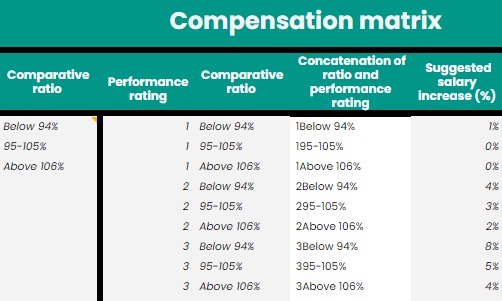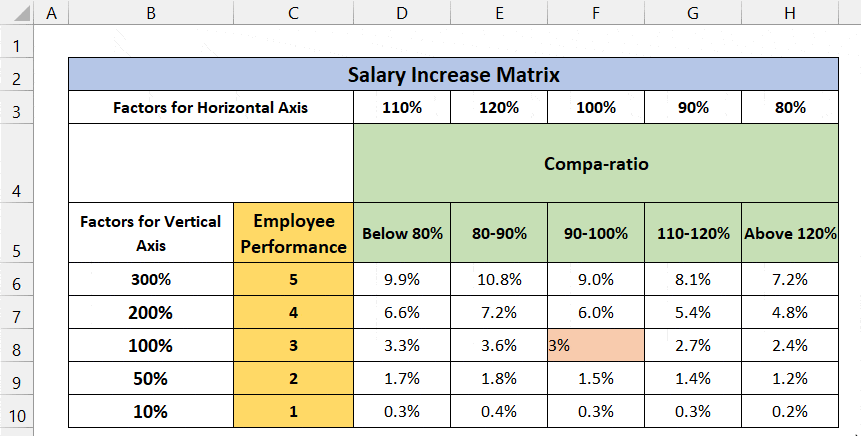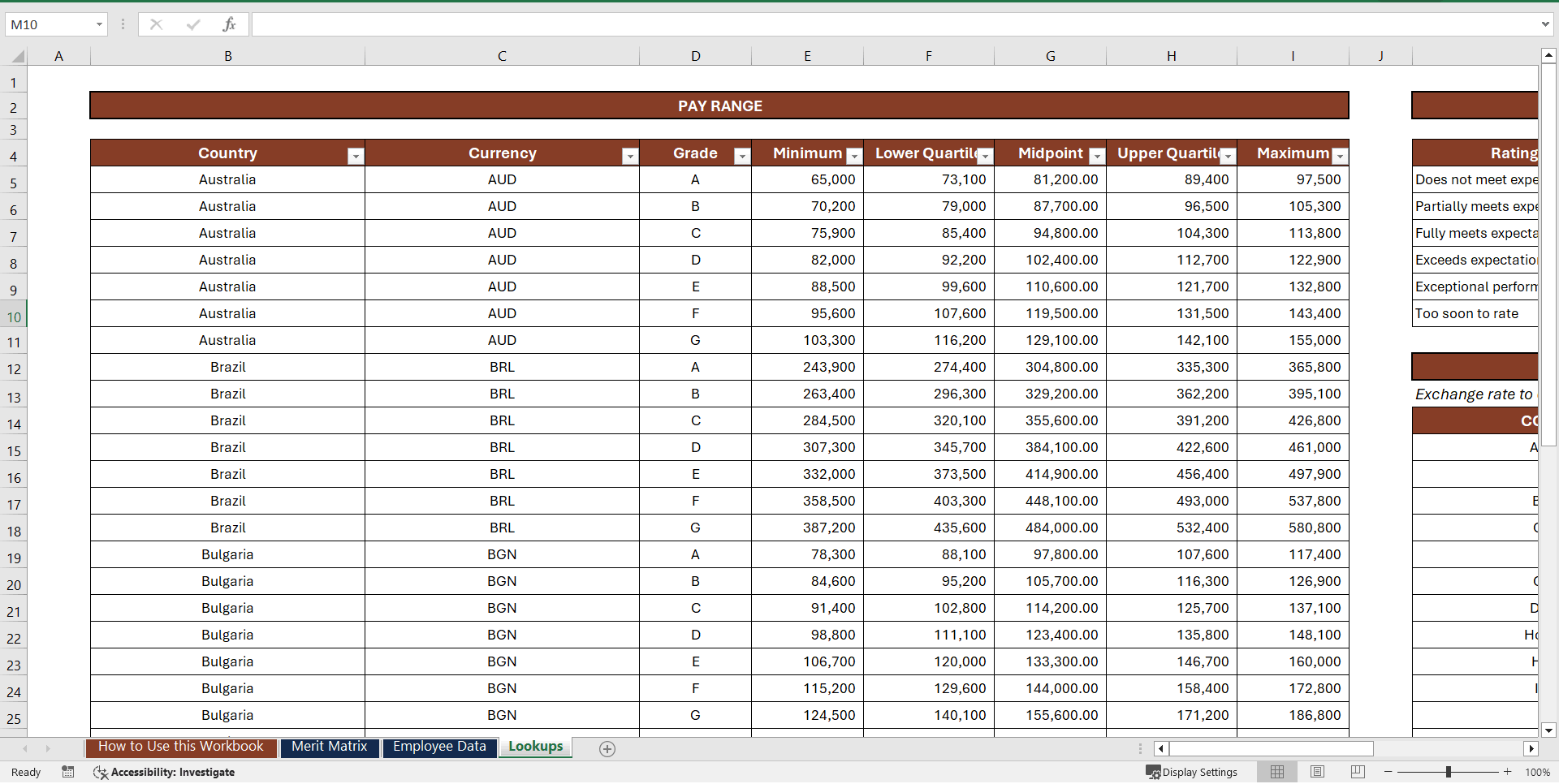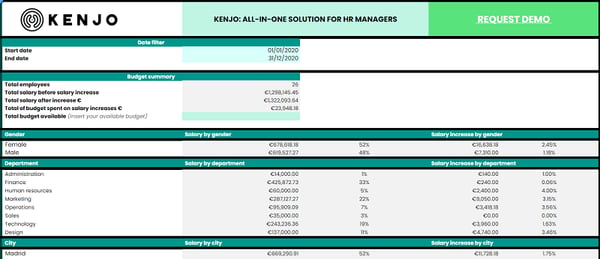This annual merit increase template has everything you need to calculate and administer your organization's annual employee merit increases for up to 1,000 employees. The template was set up so that you can easily:
*Paste your employee information into the specified pages
*Customize your recommended increases by filling out a matrix based on the employee performance ratings and where they fall in their salary band range.
*Formulas already set up to calculate when employee increases bring them above/below salary ranges, actual increase amounts based on a percentage, compa-ratio, etc.
*Track whether increases are over/under the budgeted amount
See a demonstration video, here:
https://www.youtube.com/watch?v=2xp2Aq242hg&t=3s
How it works~
There are several pages/tabs that are linked together to save you time:
*Merit Increase Key - Here you will customize/define what percentage increases you would recommend based on employee performance rating (up to 20 possible ratings), and where the employee falls into offers 3 groups based on the salary band compa ratio: 1.) Below 2.) At Market 3.) Above
You can set what compa-ratio percentage is defined as below and above market/midpoint, and the file will calculate the percentage in between for those who fall within market.
*Salary Ranges page - Here you will enter your organization's salary range data. There is space for up to 20 salary grades/bands and their association min, mid and max ranges.
*Performance Ratings page - All you need in this page is the employee ID and their performance rating
*Employee Detail page - Everything will link together in this page, based on employee IDs and salary bands. At the top of this page, you will set the overall merit budget, so if set at 3% it will calculate 3% of all employee salaries as the estimated budget, and then the actual will need to be entered by the managers. The recommended merit increase from the matrix will appear as the 'HR recommended increase', but the file is set up so they actual increase still needs to be entered and/or approved, etc.
The employee detail page consists of 3 sections:
1.) Employee data section - where you will copy and paste your employee information into the worksheet.
2.) Merit increase section - consists of mostly formulas that will pull in the recommended increases based on the performance ratings, salary range data such as compa-ratio and if the employee salary falls above/below the salary range, etc.
3.) Retro payment section - If the merit increases will be retro to a previous date, be sure to fill out the retro payment section and it will calculate how much is due for the retro payment.
If you need the file to work for more than 1,000 employees, just let me know and I can add more options.
*You will receive an Excel Spreadsheet and a PDF file with directions, via email.
*All templates come personalized with your name or company name and are not to be distributed outside the organization it was bought for.
About me ~ My background is in HR/compensation - I'm CCP (certified compensation professional) and PHR (professional in HR) certified. With about 7 years experience working in a fulltime Compensation Analyst role at a large cement manufacturing company and a retail company, and before that a few years in recuriting and organizational development. I've been selling excel templates and doing freelance excel work for all types of industries since 2013, but I'd love to do more for compensation and HR areas, so feel free to contact me if I can help customize the worksheets.
Thanks for visiting!
Product code: Annual Employee Merit offers Increase Spreadsheet, Excel Template for a Merit Increase Matrix